Show Notification Task

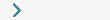
|
Show Notification Task |
 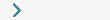
|
|
This task applies to ESET Mobile Security only.
To send a notification (e.g., a warning message) to the phone: 1) Right-click the clients name from the Clients pane and select New Task > Show Notification from the context menu. 2) Type the notification Title and message Body in the appropriate fields and select the notification Verbosity. 3) Click Next to proceed to the Select Clients and Task Report windows. For a description of these windows, see the chapter titled Tasks. |
 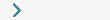
|