|
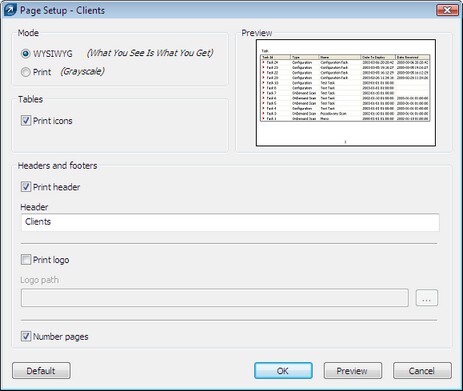
This section sets parameters used for printing the content of
tabs in the ERA Console.
WYSIWYG prints tabs exactly as you
see them (What You See Is What You Get)
Print prints tabs in grayscale
Print icon prints also icons displayed
next to client names
Print header inserts the string defined
in Header in the left upper corner
Print Logo inserts the string specified
in Logo path in right upper corner. By
default ESETs logo is printed.
Number pages insert page number in the
bottom section of the printed page
Preview click to display a print page
preview
|





