|
In the Action section you can select
the actions to take with messages/attachments that match conditions
defined in rules.
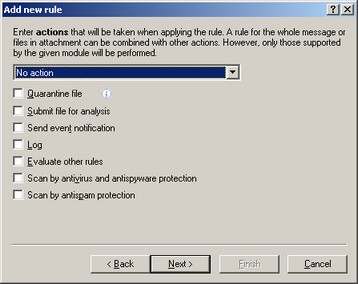
|
·
|
No action no action will be taken
upon the message |
|
·
|
Mark as uncleaned threat - the
message will be marked as if it contained uncleaned threat
(regardless of whether it contained the threat or not) |
|
·
|
Mark as unsolicited email - the
message will be marked as if it were a SPAM (regardless of whether
it is SPAM or not) |
|
·
|
Delete message removes entire
message with a content that meets the conditions
|
|
·
|
Quarantine file the attachment will
be moved to file quarantine |
|
·
|
Submit file for analysis submits a
suspicious attachment file for analysis via ThreatSense.Net to
ESET |
|
·
|
Send event notification - sends a
notification to the administrator |
|
·
|
Log records information about the
applied rule into program log |
|
·
|
Evaluate other rules allows for the
evaluation by other rules, giving users the ability to define
multiple sets of conditions and appropriate actions to be taken
according to each set |
|
·
|
Scan by antivirus and antispyware
protection scans message and its attachment |
|
·
|
Scan by antispam protection scans
message with the antispam protection. This option is only available
in Microsoft Exchange Server 2000 and later while having the
Transport agent turned on. |
|





