|
You can use this wizard to add user-defined rules with combined
conditions.
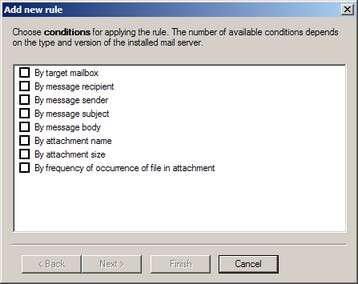
|
·
|
By target mailbox the condition
applies to the name of a mailbox |
|
·
|
By message recipient the condition
applies to a message sent to a specified recipient |
|
·
|
By message sender the condition
applies to a message sent by specific sender |
|
·
|
By message subject the condition
applies to a message with a specific subject line |
|
·
|
By message body the condition
applies to a message with specific text included in the message
body |
|
·
|
By attachment name the condition
applies to a message with a specific attachment name |
|
·
|
By attachment size the condition
applies to a message with a specific attachment size |
|
·
|
By frequency of occurrence of file in
attachment the condition applies to a message with
attachments that have a higher number of occurrences within a
specified time interval than specified |
NOTE: List of available rules
depends on installed version of Microsoft Exchange Server.
|





