|
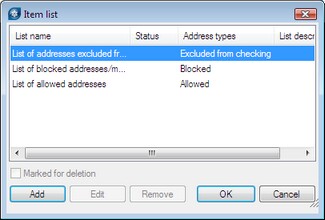
This section enables you to specify lists of HTTP addresses that
will be blocked, allowed or excluded from checking.
By default, the following three lists are available:
|
·
|
List of addresses excluded from
filtering - no checking for malicious code will be performed
for any address added to this list |
|
·
|
List of blocked addresses/masks - the
user will not be allowed to access addresses specified in this
list |
|
·
|
List of allowed addresses - if the
Allow access only to HTTP addresses in the list of allowed
addresses option is enabled, the user will be allowed to access
addresses specified in this list only |
Mark list for deletion
Marks the selected list for deletion. Lists will be deleted after
the configuration is applied to clients.
Click Add to create a new list or
Edit to change the list's settings. To
delete selected lists, click Remove.
|





