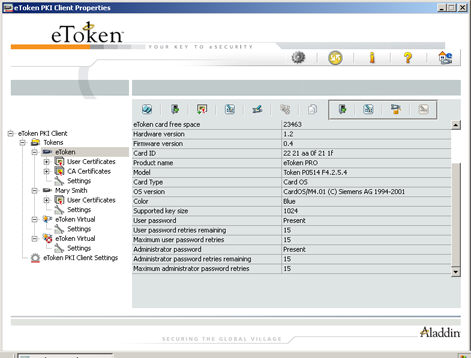

The eToken Properties Advanced view provides additional token management functions.
To see the advanced view, click the Advanced icon ![]() in the Simple view.
in the Simple view.
The eToken PKI Properties window opens in the Advanced view.
The left pane provides a tree view of the different objects to be managed. The tree expands to show objects of inserted tokens.
When you select an object, the relevant functions are available by clicking on the icons in the right pane, or by right clicking on the object and selecting the required function from the menu.