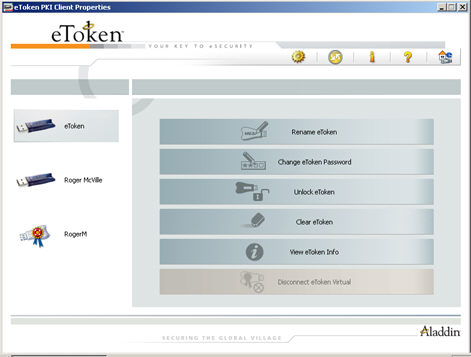

If you have set a certificate as default, you can clear the setting and revert to using the previous default certificate.
To clear a default certificate:
To open eToken PKI Client Properties do one of the following:
Right-click or double-click the eToken tray icon
![]() and select Open eToken
Properties from the menu.
and select Open eToken
Properties from the menu.
From Windows desktop select Start > Programs > eToken > eToken Properties.
The eToken PKI Client Properties window opens.
Click the Advanced View icon ![]()
The Advanced View window opens.
Do one of the following:
In the left pane of the Advanced View window,
expand the required eToken , select User
Certificates and click the Clear Default
Certificate icon ![]() .
.
In the left pane of the Advanced View window, expand the required eToken , right-click User Certificates and select Clear Default Certificate from the shortcut menu.
The Clear Default Certificate window opens, confirming that the default certificate has been cleared.
Click OK.