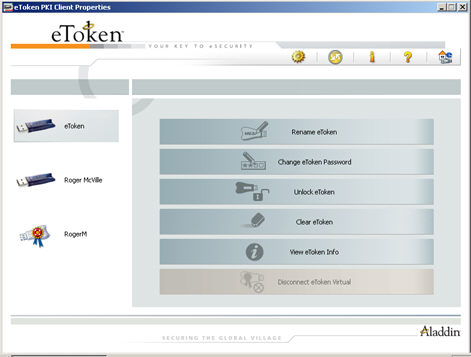

You can change the eToken name.
To rename a token:
To open eToken PKI Client Properties, do one of the following:
Right-click the eToken tray icon ![]() and select Open eToken Properties from the menu.
and select Open eToken Properties from the menu.
From Windows desktop select Start > Programs > eToken > eToken Properties.
The eToken PKI Client Properties window opens.
In the left pane of the eToken PKI Client Properties window, select the eToken to be renamed.
Click Rename eToken in the right pane
The Rename eToken window opens.
Enter the new name in the New eToken name field.
Click OK.
The new token name is displayed in the eToken PKI Client Properties window.