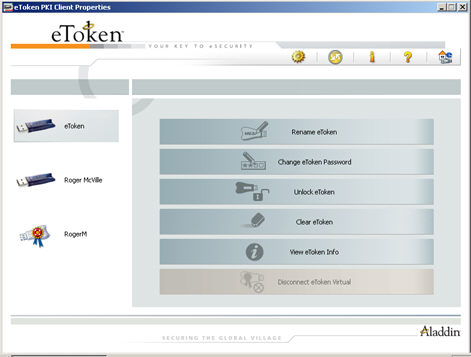

When eToken PKI Properties is launched, the eToken PKI Properties window opens in the Simple View.
When an eToken is inserted or an eToken Virtual is present, a device specific icon representing the inserted token is displayed in the left pane.
Each token has a name displayed to the right of the icon. eToken is the default name if no name has been assigned to the token.
The selected eToken is marked by a shaded rectangle in the left pane.