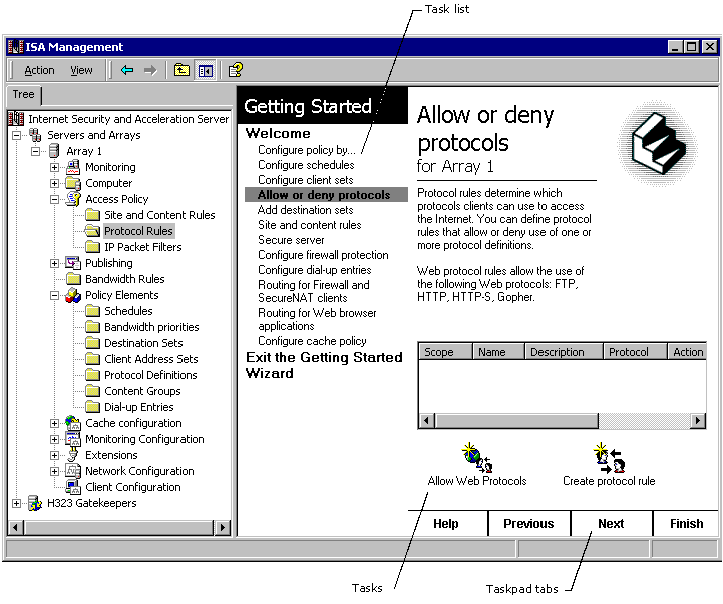
| Microsoft Internet Security and Acceleration Server 2000 |
You can add tasks to the ISA taskpad. Adding a taskpad task is described in the topic, Using Taskpads, in MSDN.
In the MMC_TASK structure, the nCommandID parameter specifies the command ID returned to the snap-in when the user clicks the task. ISA puts tasks on the taskpad page, in taskpad tabs, or in the task list on the left according to the TaskID you specify. These parts of the taskpad are shown in the following illustration.
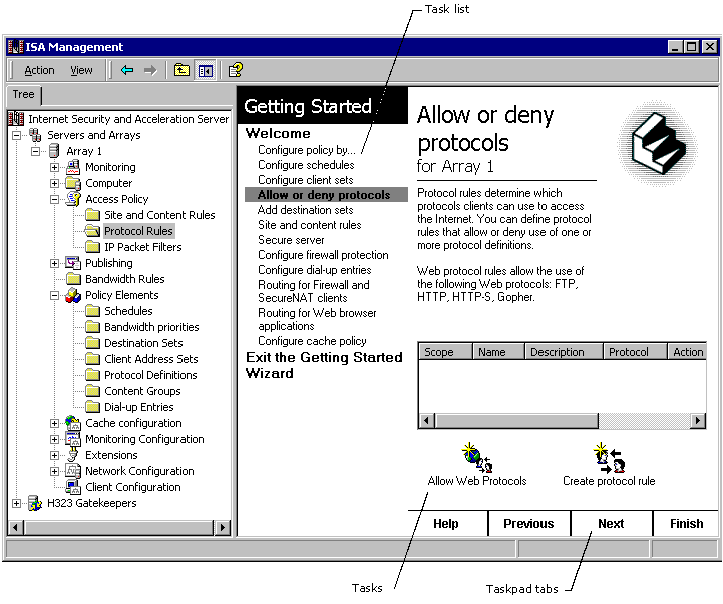
To add an extension task use a TaskID in the ranges:
TaskID_RegularRange1Min..TaskID_RegularRange1Max
TaskID_RegularRange2Min..TaskID_RegularRange2Max
TaskID_RegularRange2Min will be <= 0xffff so that standard pointers can be used as TaskIDs.
The following table provides the Task ID ranges:
| Task Type | ID Minimum | ID Maximum |
|---|---|---|
| Regular (range 1) | 0 | 99 |
| Task tabs | 100 | 299 |
| Task list | 100 | 699 |
| Regular (range 2) | 700 | 0xffffffff |
The IExtendTaskPad interface uses the TaskGroup parameter to identify the Taskpad page to be displayed. It returns as the szTaskGroup or pszGroup parameter in the IExtendTaskPad methods: EnumTasks, GetBackground, GetTitle, GetDescriptiveText, and GetListPadInfo.
The following table provides the TaskGroup strings that are returned for the taskpad pages of ISA.
| Description | String |
|---|---|
| Main taskpad page for the node | IsaTaskGroup_MAIN |
| Main internal (publishing) taskpad page for the node | IsaTaskGroup_MAIN_INTERNAL |
| Main external taskpad page for the node | IsaTaskGroup_MAIN_EXTERNAL |
| Main monitoring taskpad page for the node | IsaTaskGroup_MONITORING |
| Main backup taskpad page for the node | IsaTaskGroup_BACKUP |
Note All Getting Started nodes should begin with "GS_" (defined by TP_GETTING_STARTED), to differentiate them from main pages.