With KinderGate Parental Control, you may create
Internet access schedules. By default, Internet access is allowed
at all times, but you may select one of the available restriction
options (“Day Schedule” or “Random Schedule”) on the “Scheduled
Restrictions” page. The first option is used to set the exact time
when Internet access is allowed each day. The second option allows
setting random time periods on random days of the week.
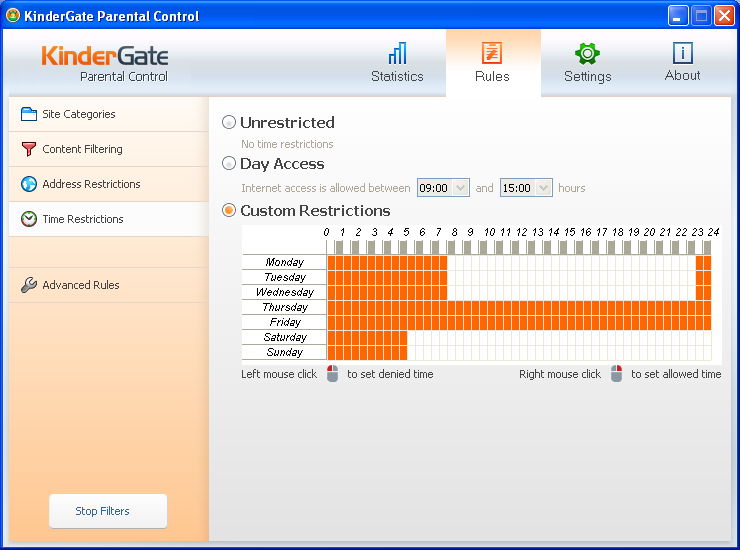
The length of online sessions is not monitored and, therefore, not subject to restrictions.