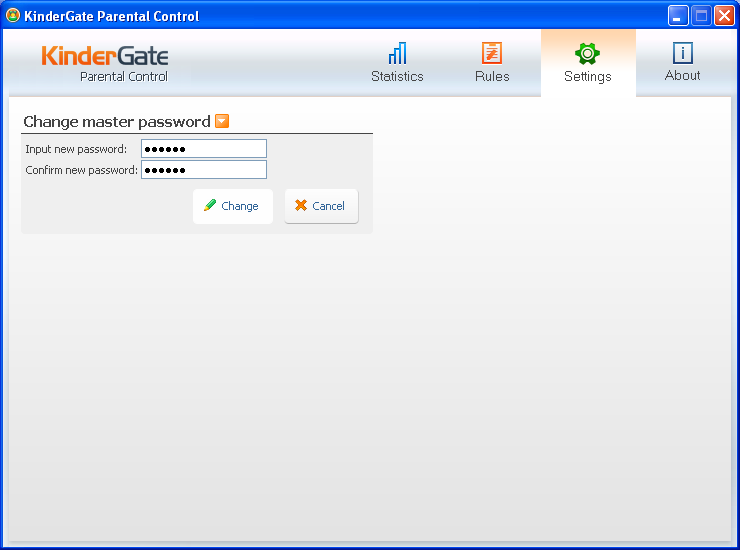The password assigned during installation will
be required to establish connection between the Administrator
Console and KinderGate Parental Control service. If for any reason
you are unable to enter the correct password, type in a random
password in the console. In this case, when you try to connect, the
program will display a password recovery link. Click on the
link.
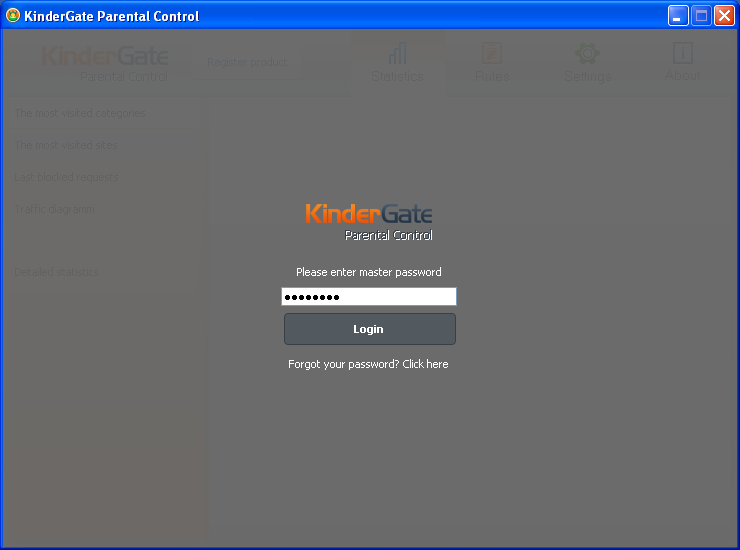
A new password will be sent to the Email address you specified
during activation. Each new password is a randomly generated set of
characters. You may change the new password on the “Settings” page
of KinderGate Parental Control console.