The antivirus applications integrated into UserGate Proxy Server
have a number of settings.
Traffic checking
- Checking HTTP traffic: allows the switching on or off of
HTTP traffic checking.
- Checking FTP traffic: allows the switching on or off of
FTP traffic checking.
- Checking archives: allows the switching on or off of the
archives check.
- Checking mail: allows the switching on or off of the
mail check.
Antivirus installation
Antivirus updates folder: the directory where the antivirus
profiles are stored. By default, these are stored in catalogue
"bases". The directory location can be changed, but when it is, the
new catalogue of antivirus bases is empty, so the Check now! button
should be clicked to download the latest antivirus profiles.
Temporary folder: this is a directory for storing
temporary files when antiviruses are active. Files before scanning
are saved in this directory if a file cannot be stored in memory.
The default folder used is Windows Temp folder.
Additionally
URLs filter: this option lets you enable or disable
antivirus checking for specific URLs or for specific types of
documents. For example, the first line of the filter in the picture
is *mycompany.com*, which prevents traffic from that website being
checked. By default, the antivirus software checks traffic from
every site.
Exclude groups: this option lets you choose groups of
users, whose traffic does not need an antivirus check.
Two active antiviruses!
Starting with UserGate version 4.1.0.2217, two antiviruses
(Kaspersky and Panda) work simultaneously-in harmony! After
switching on the options of traffic checking with both antiviruses
simultaneously, arrows appear at the upper tab.
Antivirus Order The arrows indicate the sequence of the
various types of traffic checks. In the example,
( illustration).
illustration). Panda
antivirus will first check HTTP and Email, while FTP traffic is
checked by Kaspersky antivirus.
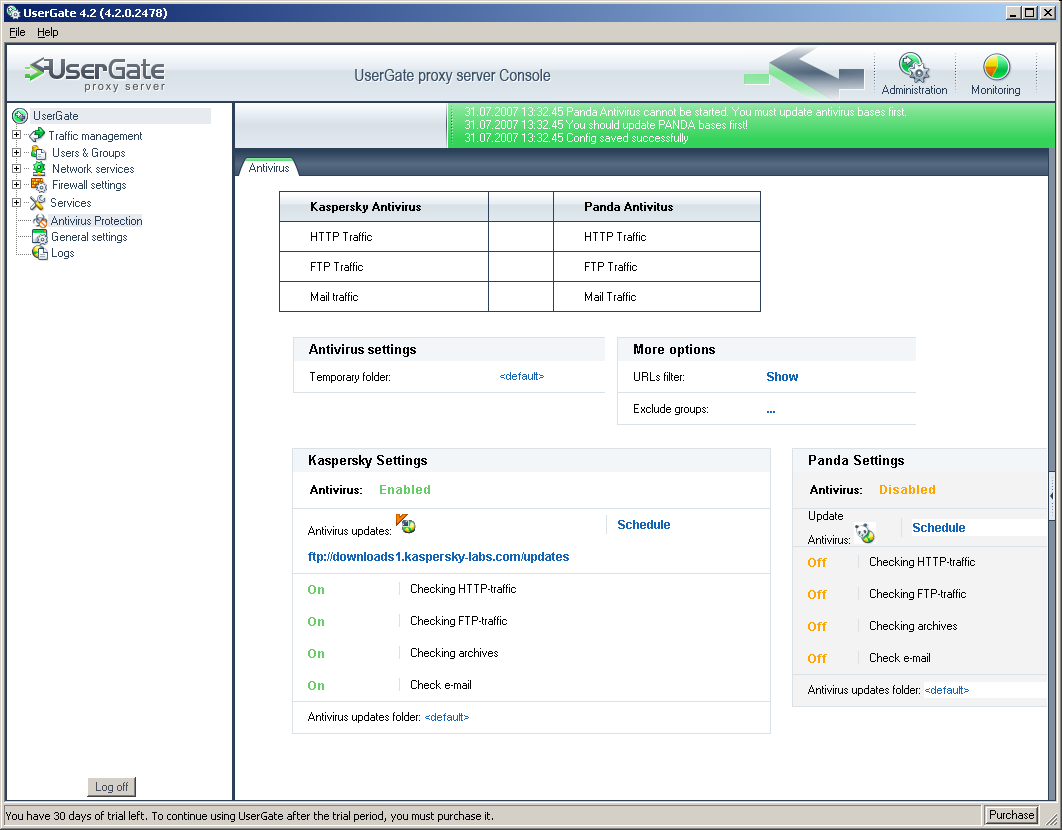
Antivirus priority
|


 illustration). Panda
antivirus will first check HTTP and Email, while FTP traffic is
checked by Kaspersky antivirus.
illustration). Panda
antivirus will first check HTTP and Email, while FTP traffic is
checked by Kaspersky antivirus.