Quite often there is a need for remote
administration of the Local Area Network computer, for example from
another office or from home. Remote administration can be set up
easily in case the local network is available from outside.
However, when working through a proxy server it is necessary to do
some preliminary adjustments. In this section procedures for
setting up the most popular remote administration programs ('Remote
Desktop' and 'Radmin') are described.
Remote Desktop uses TCP port 3389. You can open
the access to the Local Area Network computer using
Port
Mapping. Create a new port mapping rule with the following
parameters
( illustration):
illustration):
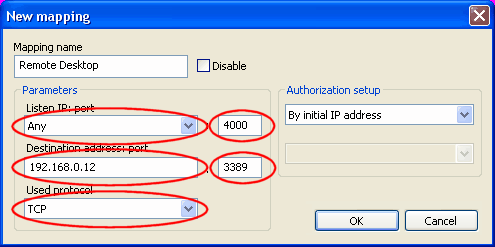
Port mapping
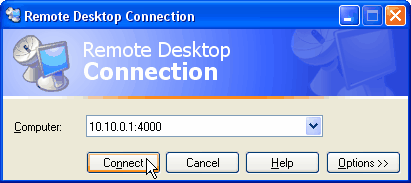
Remote Desktop
|
- Listen IP - external interface of the computer with
UserGate.
- Listen Port - any free TCP port (for example 4000).
- Destination address - address of the Local Area Network
computer.
- Destination Port - port 3389 TCP.
Use the settings similar to the ones described
above: in the port mapping settings,
Listen port field,
enter any free port or the port used by Radmin by default - 4899
TCP. In the
Destination port field enter the port used by
Radmin (4899 TCP by default).
Traffic spent on remote administrating will be assigned to the
user specified in the 'Assign mapped traffic to' field. Remote
access could be limited by time and amount of traffic by an
appropriate rule.



 illustration):
illustration):
