ICQ can be set up in the 'network connection
properties'. Go to Main - Preferences - Connection, enable 'Using
Firewall' and 'Using proxy'.
In the 'Host' field specify the IP address of the internal
network interface of the computer with UserGate Server. In the
'Protocol' drop-down list select 'HTTPS' or 'Socks'. Leave
addresses and destination port unchanged ( illustration).
illustration).
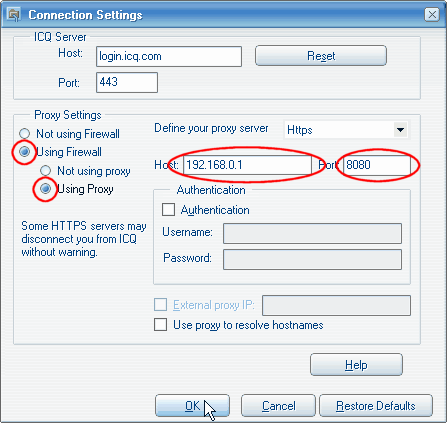
ICQ connection settings
|
Yahoo Messenger can be set up in the 'Connection
Preferences' of the 'Messenger' menu. In the 'Messenger
Preferences' window, select the 'Connection' category. Then, it is
possible to adjust the 'Yahoo Messenger' similarly to ICQ, i.e.
specify either 'HTTP' or 'Socks protocol' and the address of the
internal network interface of the computer with UserGate.
Note: When Yahoo Messenger
works through proxy, it is impossible to use 'Chat rooms' and
'Video Chat' features.



 illustration).
illustration).